I'm trying to modify the keybindings to get all keys on a german keyboard to produce the character that is printed on the key.
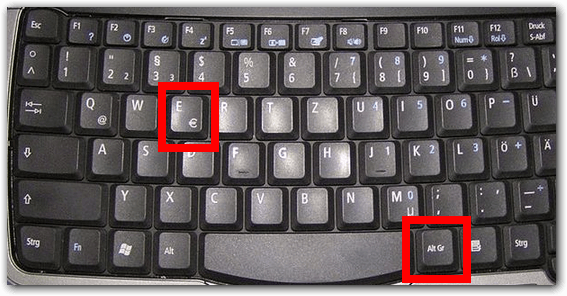
Currently I found out that this is necessary:
xmodmap -e "clear mod4"
xmodmap -e "add mod5 = Mode_switch"
xmodmap -e "keycode 20 = ssharp question backslash"
xmodmap -e "keycode 11 = 2 quotedbl twosuperior "
xmodmap -e "keycode 12 = 3 section threesuperior "
xmodmap -e "keycode 26 = e E EuroSign "
So far everything works, but the EuroSign doesn't. "€" should appear when pressing: ALT-GR + E, but a question mark appears instead (in the editor being started by the pencil).
I modified the command
xmodmap -e "keycode 26 = e E dollar". Now I'm getting a dollar sign when pressing ALT-GR + E, so I think it is the correct keycode.
But something else must be wrong. I'm using Tinycore 6.4 + Xvesa b.t.w.
Any ideas? Bug in Xvesa? Is a font missing the glyphs for the EuroSign?