Hi, I’ve been searching for ntp client/server configuration in Tiny Core Linux but don’t get any luck.
Hence, I would appreciate if you could share any tutorial if there is any. Thanks.
The purpose of this lab is to make sure all hosts having the same date & time.
Here is my first attempt to configure it, but it’s still not working.
NETWORK TOPOLOGY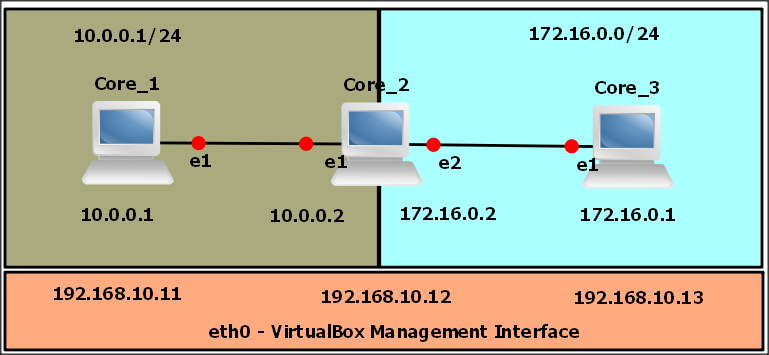
NTP Client
Core1 eth1: 10.0.0.1
Core3 eth1: 172.16.0.1
NTP Server (Core2)
Core2 eth1: 10.0.0.2
Core2 eth2: 172.16.0.2
VIRTUALBOX CONFIGURATIONVirtualBox configured as “Host-Only”. Hence, there is no internet connection.
NTP Server1. Before start NTP server
tc@Core2:~$ pgrep 123
tc@Core2:~$
tc@Core2:~$ netstat -an | grep 123
netstat: /proc/net/tcp6: No such file or directory
netstat: /proc/net/udp6: No such file or directory
netstat: /proc/net/raw6: No such file or directory
tc@Core2:~$
tc@Core2:~$ sudo nmap localhost -sU -p 123
Starting Nmap 6.01 ( http://nmap.org ) at 2013-08-19 14:44 UTC
mass_dns: warning: Unable to determine any DNS servers. Reverse DNS is disabled. Try using --system-dns or specify valid servers with --dns-servers
Nmap scan report for localhost (127.0.0.1)
Host is up (0.000040s latency).
rDNS record for 127.0.0.1: box
PORT STATE SERVICE
123/udp closed ntp
Nmap done: 1 IP address (1 host up) scanned in 0.05 seconds
tc@Core2:~$
2. Start NTP server
tc@Core2:~$ /usr/local/etc/init.d/ntpd start
Starting NTP (Network Time Protocol) daemon ntpd
must be run as root, not uid 1001
tc@Core2:~$
tc@Core2:~$ sudo /usr/local/etc/init.d/ntpd start
Starting NTP (Network Time Protocol) daemon ntpd
tc@Core2:~$
3. Verify
tc@Core2:~$ netstat -an | grep 123
netstat: /proc/net/tcp6: No such file or directory
netstat: /proc/net/udp6: No such file or directory
netstat: /proc/net/raw6: No such file or directory
udp 0 0 172.16.0.2:123 0.0.0.0:*
udp 0 0 10.0.0.2:123 0.0.0.0:*
udp 0 0 192.168.10.12:123 0.0.0.0:*
udp 0 0 127.0.0.1:123 0.0.0.0:*
udp 0 0 0.0.0.0:123 0.0.0.0:*
tc@Core2:~$
tc@Core2:~$ sudo nmap localhost -sU -p 123
Starting Nmap 6.01 ( http://nmap.org ) at 2013-08-19 14:49 UTC
mass_dns: warning: Unable to determine any DNS servers. Reverse DNS is disabled. Try using --system-dns or specify valid servers with --dns-servers
Nmap scan report for localhost (127.0.0.1)
Host is up (0.000067s latency).
rDNS record for 127.0.0.1: box
PORT STATE SERVICE
123/udp open ntp
Nmap done: 1 IP address (1 host up) scanned in 0.04 seconds
tc@Core2:~$
4. NTP Client
tc@Core1:~$ ntpclient -h 192.168.10.12
41503 38173.976 rejected packet: LI==3
41503 38774.077 rejected packet: LI==3