Hi,
I started TC two weeks ago, so I don't have yet knowledge to answer your doubt the correct way. Instead, I will put here some diagrams that I'm working on to complement the TC documentation, it may help you.
The following 3 picts are related to the page:
http://www.tinycorelinux.com/concepts.htmlPict 1:
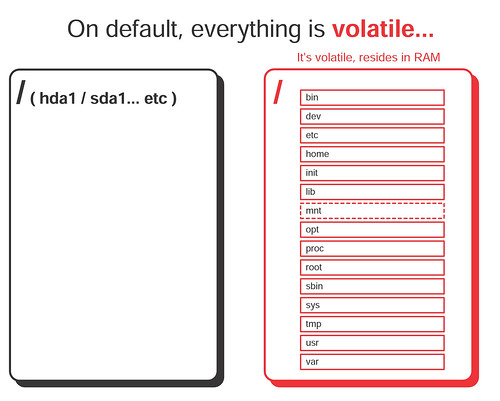
Pict 2:
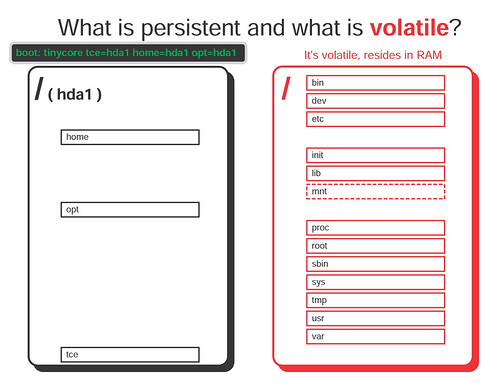
Pict 3:
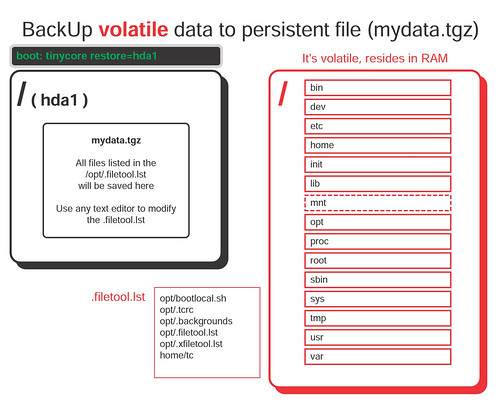
[ Wallpaper persistent ]
My current understanding is that there are 2 files you need to "persist" (save):
1) First one, the image that resides in /opt/.backgrounds
2) The information about the image to use as wallpaper. This info is inside the file /home/tc/.jwmrc, so you have to "persist" this information, or, "persist" this whole file (.jwmrc).
By invoking the boot option "restore=myharddisk" [pict 3] (where myharddisk is the device), you should have both files "persisted" (preserved).
If it don't work, take a look at the following topic:
http://forum.tinycorelinux.net/index.php?topic=997.0you have some information that may leads you to persistent wallpaper.
Valter